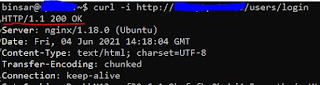1. Make sure you have installed Docker Desktop for Windows.
2. Open Windows PowerShell
3. Download Cassandra image from the Docker Hub registry.
Let’s pull Cassandra 4.01 image by type this command: docker pull cassandra:4.0.1
4. Start Cassandra
To start Cassandra, use docker run command that first creates a writeable container layer over the specified image, and then starts it using the specified command in a new containerdocker run --rm --name fercassandra -dp 9042:9042 cassandra:4.0.1
--detach , -d flag run container in background and print container ID
--publish , -p flag publish a container's port(s) to the host
5. Cassandra is running
6. CQL Shell
a. Click CLI button to open window for interacting with Cassandra using CQL,
then type this query:
SELECT cluster_name, listen_address, listen_port, data_center, rpc_address, rpc_port FROM system.local;
That's enough for now, hope it helps someone.