- Download NHibernate.
- Create a new C# console application "NHibernateTest", and create a folder "sharelib" that contains library from first step.
- Make reference to NHibernate.dll, MySql.Data.dll, NHibernate.ByteCode.Castle.dll
- Type this into Program.cs.
using System;
using System.Collections.Generic;
using System.Collections;
using System.Linq;
using MySql.Data.MySqlClient;
using NHibernate;
using NHibernate.Cfg;
namespace NHibernateTest
{
class Program
{
static void Main(string[] args)
{
Configuration config = new Configuration();
config.AddAssembly("NHibernateTest");
config.Configure();
ISessionFactory factory = config.BuildSessionFactory();
try
{
ISession session = factory.OpenSession();
IList myRows = session.CreateCriteria(typeof(NHibernateTest.Coba)).List();
foreach (NHibernateTest.Coba item in myRows)
Console.WriteLine("Id:{0} - Ket:{1}", item.Id,item.Ket);
IQuery query = session.CreateQuery("from Coba order by ket desc");
IList<coba> dta = query.List<coba>();
foreach (NHibernateTest.Coba item in dta)
Console.WriteLine("Id:{0} - Ket:{1}",item.Id,item.Ket);
query = session.CreateQuery("FROM Coba WHERE kode=:kode");
query.SetString("kode", "19");
foreach (NHibernateTest.Coba item in query.List<coba>())
Console.WriteLine("\nResult:\nID:{0} with Ket:{1}",item.Id,item.Ket);
session.Close();
}
catch (Exception ex)
{
Console.Out.WriteLine("Error: " + ex.Message.ToString());
}
Console.In.Read();
}
}
public class Coba()
{
public Coba() {}
public virtual string Id { get; private set; }
public virtual string Ket { get; set; }
}
}
- Create an XML Mapping File by right-click on the project, add a new item, an named the XML as "NHibernateTest.hbm.xml". Right-click on the file, select "Properties" and change the "Build Action" to "Embedded Resource". Here the contents.
<?xml version="1.0" encoding="utf-8" ?>
<hibernate-mapping xmlns="urn:nhibernate-mapping-2.2">
<class name="NHibernateTest.Coba, NHibernateTest" table="masjob" lazy="false">
<id name="Id" column="kode" type="string">
<generator class="native"></generator>
</id>
<property name="Ket" column="ket" />
</class>
</hibernate-mapping>
- Create Configuration File so NHibernate knows the database by right-click on the project, select "New Item...", select "Application configuration File", then type the following to "App.config".
<?xml version="1.0" encoding="utf-8" ?>
<configuration>
<configSections>
<section name="hibernate-configuration"
type="NHibernate.Cfg.ConfigurationSectionHandler, NHibernate" />
</configSections>
<hibernate-configuration xmlns="urn:nhibernate-configuration-2.2">
<session-factory>
<property name="connection.provider">
NHibernate.Connection.DriverConnectionProvider</property>
<property name="connection.driver_class">NHibernate.Driver.MySqlDataDriver
</property>
<property name="connection.connection_string">
Server=localhost;Database=myDB;User ID=myname;Password=mypass;
</property>
<property name="dialect">NHibernate.Dialect.MySQLDialect</property>
<property name="show_sql">false</property>
<property name="proxyfactory.factory_class">
NHibernate.ByteCode.Castle.ProxyFactoryFactory, NHibernate.ByteCode.Castle</property>
</session-factory>
</hibernate-configuration>
</configuration>
- Assume we already have masjob table on myDB with this structure:
CREATE TABLE masjob (
`kode` int(11) NOT NULL AUTO_INCREMENT,
`ket` varchar(20) NOT NULL,
PRIMARY KEY (`kode`));
We sould have this output. Have a try!
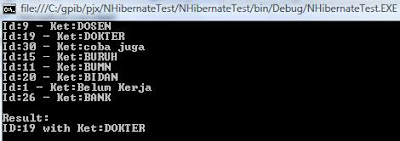
Tidak ada komentar:
Posting Komentar